IP security cameras are popular choices for businesses that want to monitor the security of their company and manage these systems remotely. They’re a flexible option because each camera has its own IP address making it easy to add additional cameras to your system or move them. But it’s important to manage your bandwidth smartly, or you’ll end up spending more money than you want to.
The 4 Things That Affect Bandwidth Usage
There are four main factors to consider when managing the bandwidth of your video cameras.
How Many IP Security Cameras are On Your Network?
The more cameras connected to your network, the faster your internet needs to be to support them.
Video Compression Codec
Video compression codec controls how your video footage is packaged and compressed before it transmits the images over your network. MJPEG and H.264 are two popular compression formats that decrease the internet speed required for better image compression and transmission.
FPS (Frame Rate Per Second)
A higher FPS requires more IP camera bandwidth usage.
Resolution
While higher resolution means better picture quality, it also increases bandwidth usage.
Choose the Right IP Security Camera is Vital to Manage Bandwidth Usage
One of the most important factors that affect video camera bandwidth usage is the type of camera you choose camera. You need to buy the right IP cameras for your infrastructure. Buying the latest and greatest cameras on the market may be a costly choice if your infrastructure can’t support them. Can you afford the higher internet costs, and can your network support those cameras?
Consider the resolution and calculate the bandwidth of each camera to see which IP video camera meets your needs. The bandwidth calculation is as follows:
Bandwidth (Mbps)= Bitrate (sub) * M + Bitrate (main) * N
Here’s a chart to show you the internet speed necessary for your cameras to compress and transmit images.
| MJPEG | H.264 | Resolution |
| 6 Mbps per camera | 2 Mbps per camera | 1280 x 720 or 1 MP |
| 12 Mbps per camera | 4 Mbps per camera | 1920 x 1080 or 2 MP |
| 24 Mbps per camera | 8 Mbps per camera | 2560 x 1440 or 4 MP |
When you determine the bandwidth for each IP security camera, you can choose the right one for your business and manage the cost. There won’t be any surprise expenses that you didn’t factor in.
For more information on IP security cameras, contact your security integrator. They can help you choose the right cameras for your business and create a plan to install them that’s tailored to your needs.
About IBS Electronics & Security
IBS Electronics & Security is an experienced, trusted integrator of burglar alarms, fire detection, video surveillance, access control, and audio/video communications. We provide custom system solutions that stay within your budget and are backed with proven reliability. Let us put our experience to work for you.